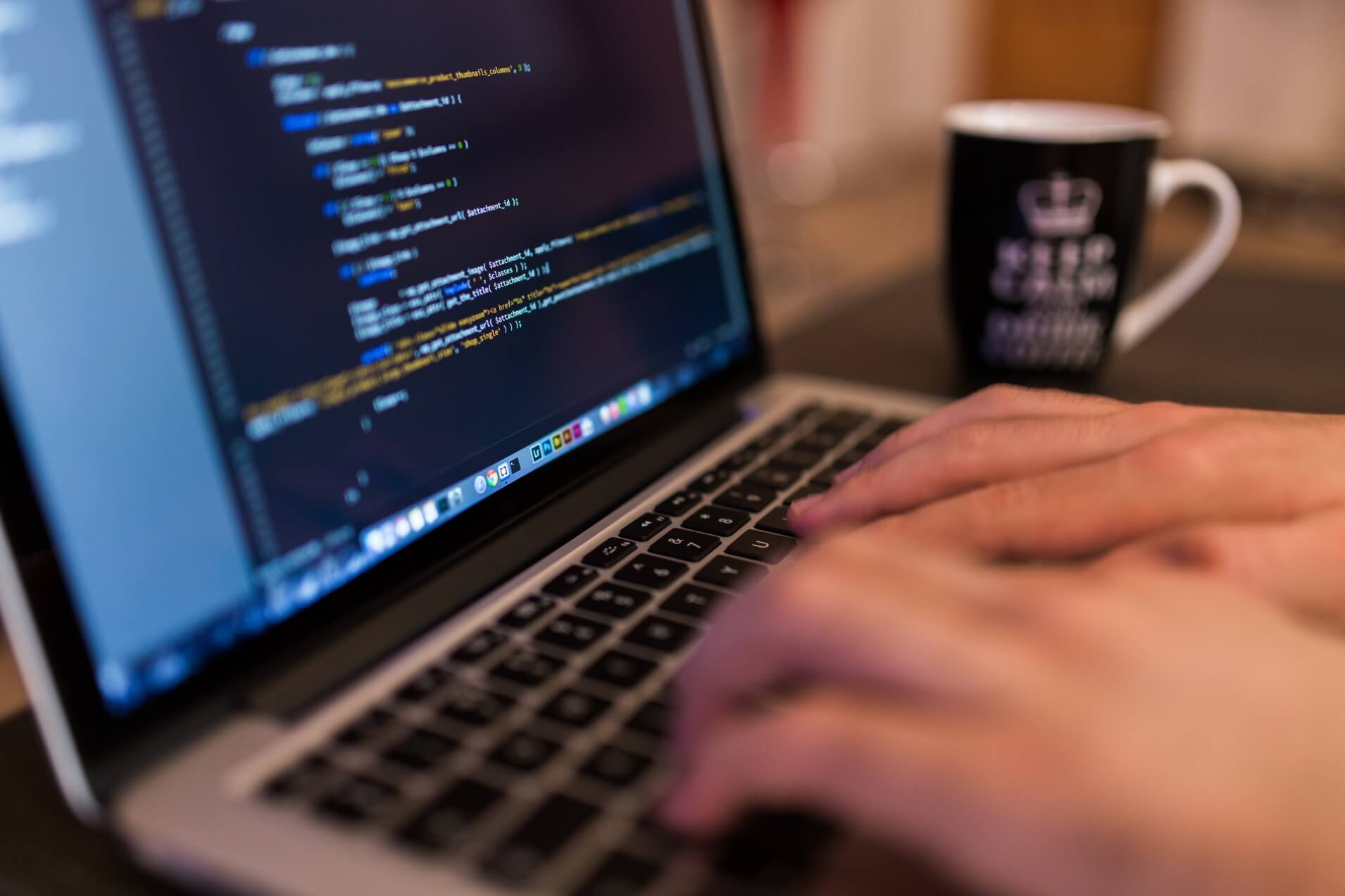Staying safe online is often something the we overlook. Our usual offline security tips are just part of our lives, locking the front door and setting the home alarm is routine, making sure laptops and phones are secure in our bags and keeping wallets in the inside jacket pocket is second nature.
But what are you doing to keep safe online? We have put together some easy ways to keep your online life safe
1. Choose your password wisely
We all know all passwords should be unique from one another, unfortunately not all of us can say we stick to that rule, but Mcafee internet security now advises all passwords should not be words found in the dictionary. Use made up number and letter combinations at random to get the highest security for your accounts. Do not use anything of personal meaning and the longer the better, optimally over 11 characters long.
2. Change as part of your online security routine
Change passwords regularly and do not share them with anyone. If you need to work on shared documents try to use a collaboration software rather than give access to your personal files.
3. Use password helpers
Use a password vault to keep all of you website passwords safe. These programs can also create complex passwords for you at random for different sites and will store them safely. The extra benefit of something like this also means you are protected against malicious software tracking your keystrokes
4. Two factor authentication
Two factor authentication adds another level of security where a separate code is sent to a device such as phone via text, you could look at this one from Google. This means even if your password is known by a hacker, unless they have your phone as well they will not be granted access.
5. Stay vigilant
When shopping online or making purchases, use a secure site that communicates with your bank and creates an intermediary page. Be aware of any other windows that open at the same time and if something does look suspicious do not go any further with the purchase. You can also look for the Google certified logo and if the URL bar does not have a padlock exit the page straight away.
Protect your business and personal information, don’t leave anything to chance and always do file back-ups on a regular basis. If there are any areas of internet security you struggle with don’t hesitate to contact us to see how we can help you implement a tightened security protocol for your business. We work with several UK regional IT consultancies who can provide on-site support and implementation too, so just let us know how we can help.