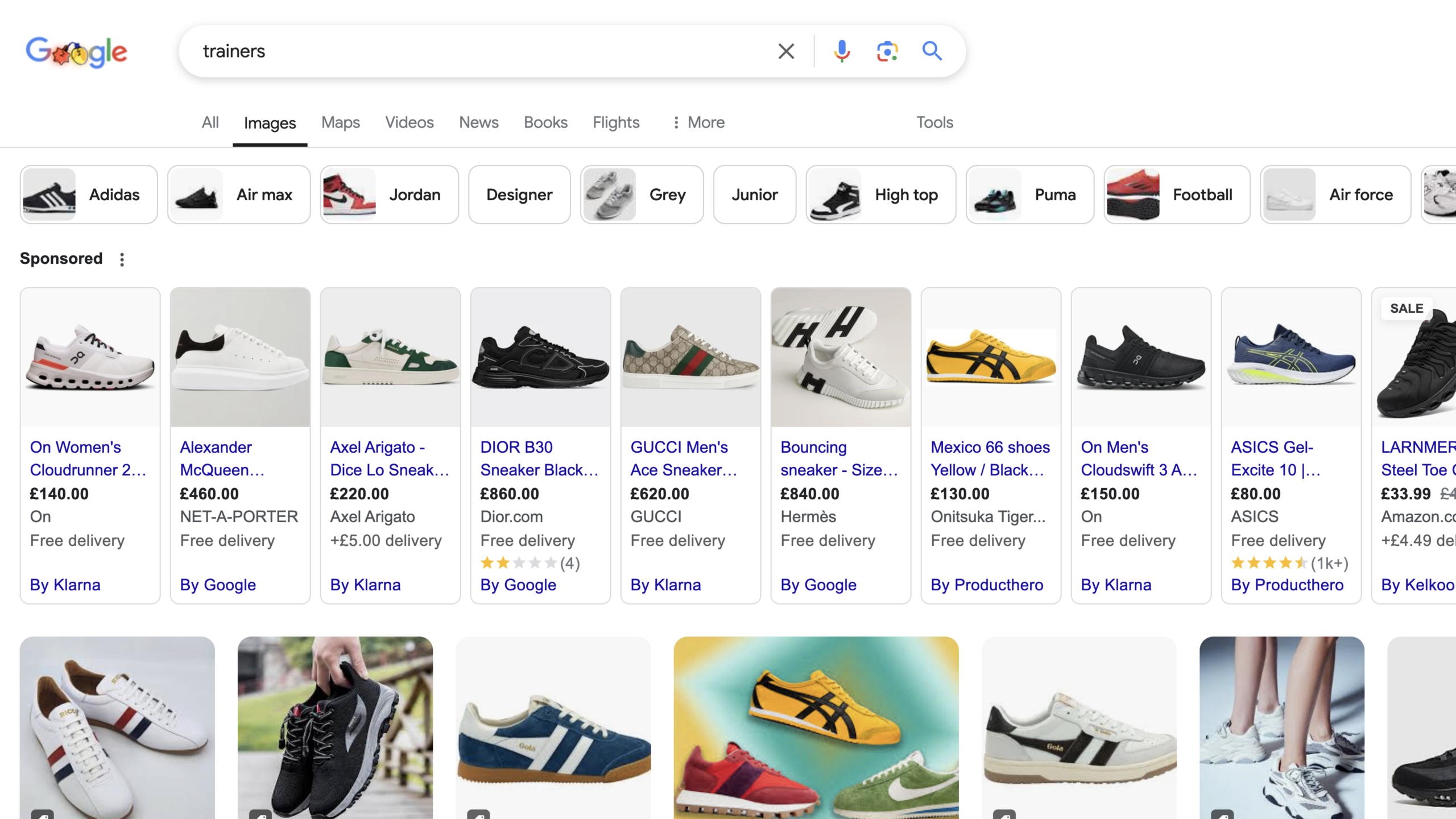What is Google Analytics?
Google Analytics is a really useful tool for measuring data from your website. it measures useful things like the number of visitors to your site and how many of them are new. This is handy for monitoring SEO performance and visitors from Pay Per Click ads. It’s also really useful for tracking purchases and valuable customer actions, for example helping us understand whether a purchase has taken place as the result of an ad, or from an organic Google search.
Why you should use Google Analytics
We would always recommend having Google Analytics set up on your website. Data collection is vital to understand how people use your website and if there is a problem with it. For example, Analytics can alert us if there is a sudden, unexpected drop in traffic to your site, which could be the result of a hack or the website going offline. If you’ve got a website built by Alloy, or anyone competent, it’s likely you already have Google Analytics installed, but this won’t automatically transition into Google Analytics 4 when the time comes.
What will happen to my old data when Universal Analytics shuts down?
Google plans to keep your previous Analytics data for at least six months after Universal Analytics stops working. During that time you’ll be able to download the data for safekeeping.
How to prepare for Google Analytics 4
The best way to get ready for Google Analytics 4 is to switch over to it as soon as possible. It’s better not to wait until Universal Analytics has shut down or you’ll have a gap in your data. Speak to your account manager as soon as possible and we can get the ball rolling on switching your website over to GA4.
Depending on the website, the process can be quite in-depth. GA4 will need to be connected to your website, and to Google Ads (if you use them) and we’ll need to reconfigure any custom events, goals, audiences, conversions, and conversion values. Once everything is set up, we’ll also need to run a few tests to make sure everything is working as it should be.
Want to get started?
Speak to our team today to arrange your migration and we’ll get a slot booked in as soon as possible with our web developers.