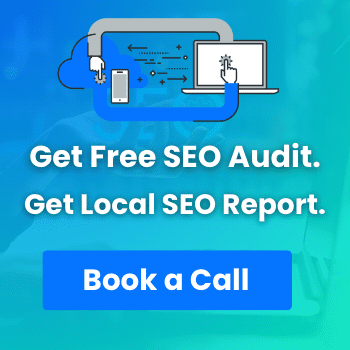Description
Easily export information from your Shop about customers and their orders.
The User identity export will extract the following:
- user_registered, user_login, user_email
The Billing information export will extract the following fields :
- billing_first_name, billing_last_name, billing_company, billing_address_1, billing_address_2, billing_city, billing_postcode, billing_country, billing_state, billing_email, billing_phone
The Shipping information export will extract the following fields :
- shipping_first_name, shipping_last_name, shipping_company, shipping_address_1, shipping_address_2, shipping_city, shipping_postcode, shipping_country, shipping_state
The Sales statistics export will compute and add to your csv file the following columns :
- nb_order, amount_total
Exporting Oder data
Almost every fields from each order will be available in the CSV files :
- ‘id’, ‘status’, ‘order_date’, ‘billing_first_name’, ‘billing_last_name’, ‘billing_company’, ‘billing_address_1’, ‘billing_address_2’,’billing_city’, ‘billing_postcode’, ‘billing_country’, ‘billing_state’, ‘billing_email’, ‘billing_phone’, ‘shipping_first_name’, ‘shipping_last_name’, ‘shipping_company’, ‘shipping_address_1’, ‘shipping_address_2’, ‘shipping_city’, ‘shipping_postcode’, ‘shipping_state’, ‘shipping_country’, ‘customer_note’, ‘shipping_method_title’, ‘payment_method_title’, ‘order_discount’, ‘cart_discount’, ‘order_tax’, ‘order_shipping’, ‘order_shipping_tax’, ‘order_total’, ‘order_tax_detail’, ‘completed_date’
If you want to export customers data only for a specific period of time, you can specify start and end date using the two dedicated field. To select the desired date just click on the field to popup the calendar and select one day. You can’t select a day in the future. You don’t have to specify two dates.