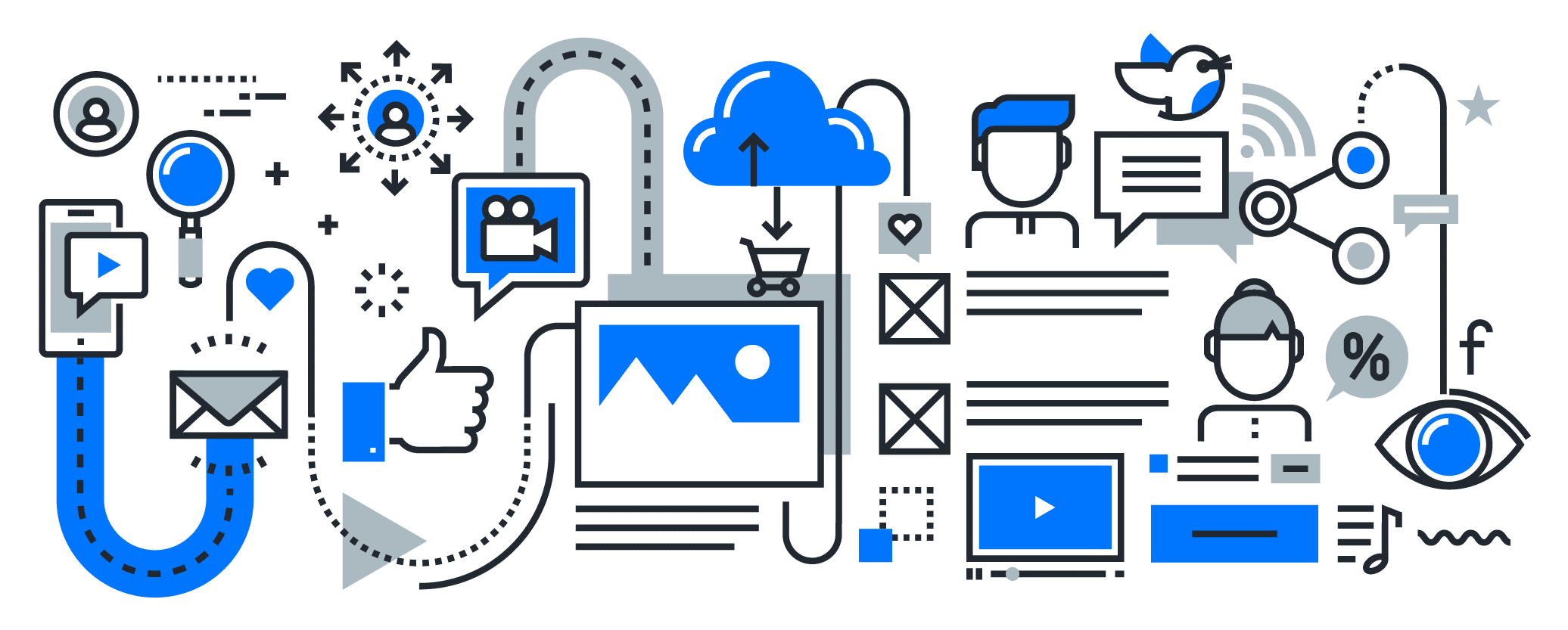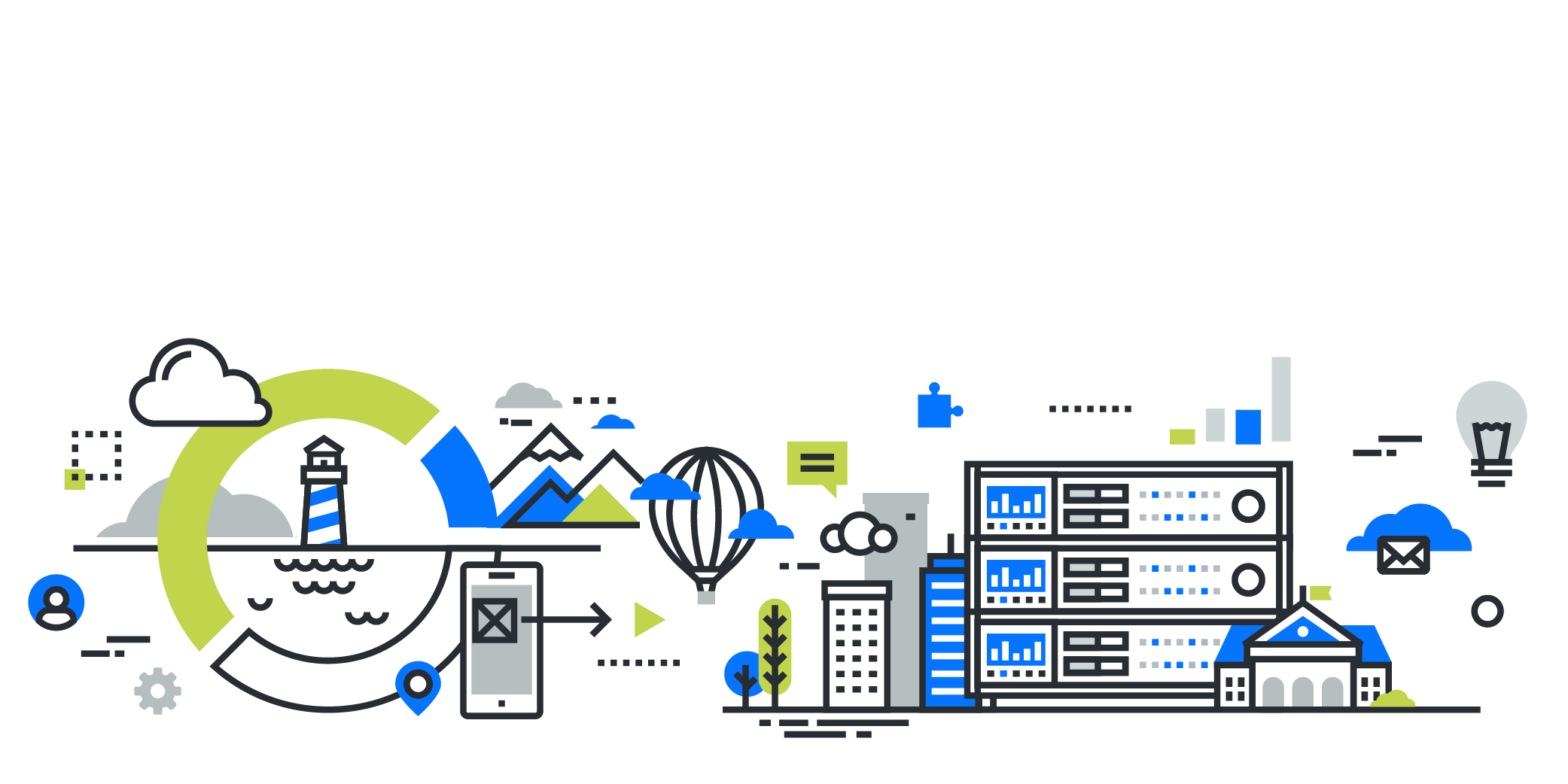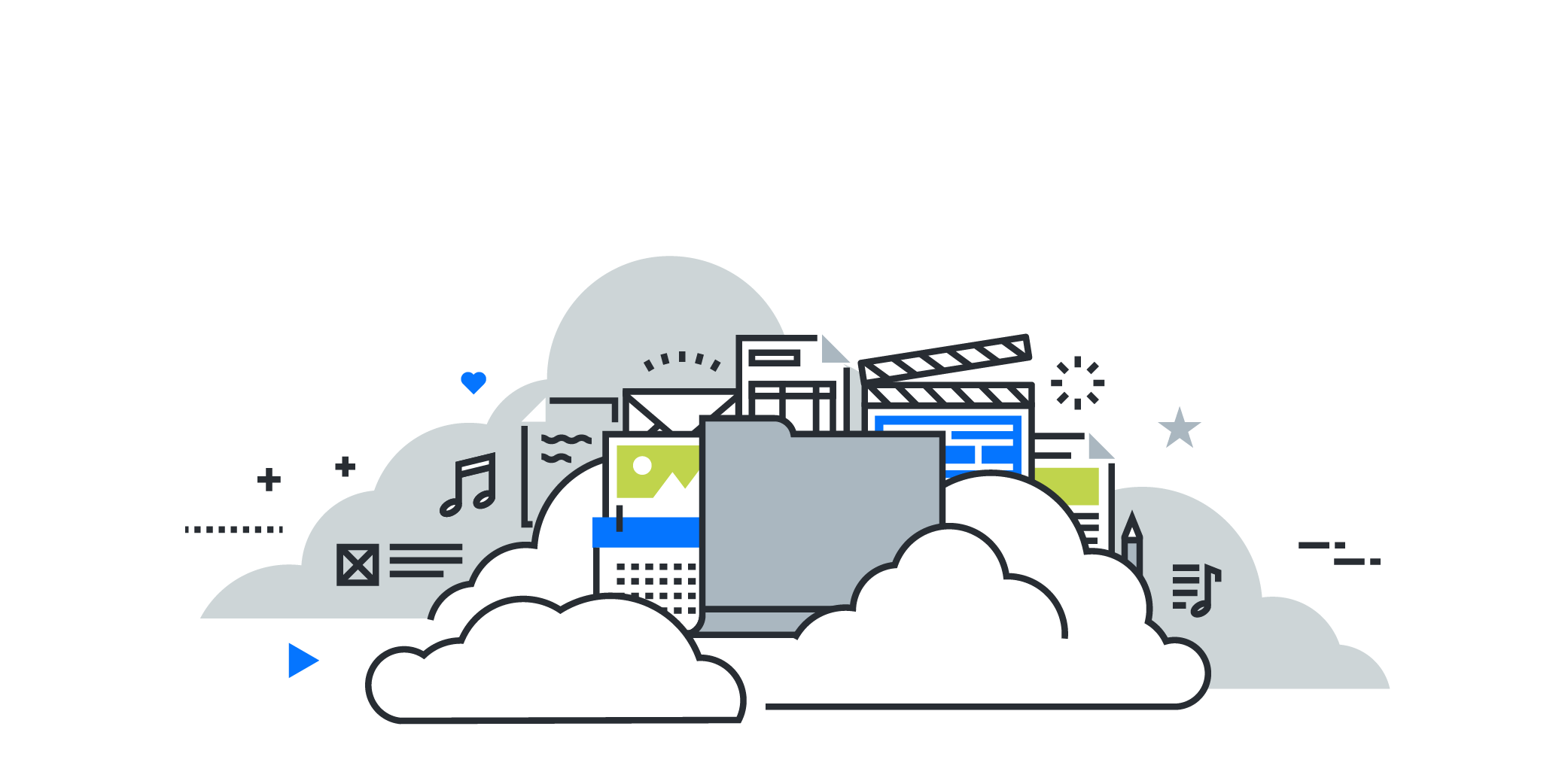Getting started with social media can be daunting, you’re broadcasting messages to the whole world about your brand. It’s a powerful tool to be treated carefully, but with the right strategy and communications, your business could benefit in a big way from social media users.
Before you decide what to post, you need to narrow down the more practical matter of exactly who, within in your business is going to post and how they’re going to do it.
Who will post?
Social media may seem like a quick, easily-accessible and cheap form of marketing, but keeping on top of it can soon become a chore, or even worse; a major time drain for your workforce. Which platforms you’re posting to will determine how often you should ideally post, but in most cases it should be around once a day. You’ll also need to keep on top of replying to any messages you may receive.
It’s vital to make sure that there is at least one person who knows they have to spend the time to make this happen – it’s exactly the sort of little task that everyone may assume someone else has already done, so no one does it. Small businesses and teams can benefit from getting help with managing social media on a day to day basis.
What sort of content are you going to put out there?
The type of content that’s posted will depend on which platform you’re posting to. You wouldn’t want to type out an essay on a smartphone, likewise a desktop won’t be great for taking attention grabbing photos.
- Are you taking photos or creating images yourself?
- Are you writing text? Is it long or short form?
- If you’re using images and text, is the same person supplying both?
- Can the content you’re creating be posted to several social media platforms at once without changing it?
How is it going to be posted?
People with different roles, using different platforms are inevitably going to create and share their posts in different ways. Have a think about how this is going to happen.
- Who has access to which accounts on which devices?
- Can you share text or images between people and devices easily?
- Where do you need to be to take photos of your products, services, or people using them?
- Do you need access to a proper computer, or just a smartphone?
Posting to Social Media is something that can be made super convenient. If it isn’t, it’ll be a real struggle to keep it up long enough to bring rewards.
Spontaneous or planned?
One of the most appealing aspects of social media is that it’s less formal than more traditional marketing so anyone can do it. But this type of content doesn’t present itself all the time, and when it does, you may not have a chance to get it online. Are you going to sit down and create a post on a regular basis or just post when inspiration strikes? Or maybe a bit of both?
There are a number of ways in which you can schedule or queue up posts to be sent out to several social media accounts at once. Some services do this for free up to a point, such as Buffer, which allows you to pre-plan up to 8 posts, whereas other tools have paid plans – we’ll come back to this topic another time.
It’s not as hard as it sounds
As soon as you work out a routine and get into the habit of dipping into social media marketing, it will get easier and faster. Then you can start having fun, engaging with people and sharing your business more and more. If you think your team could benefit from our help with social media training for your staff, strategy, consulting, or campaign management and daily posting to your accounts, get in touch with us today for more information.