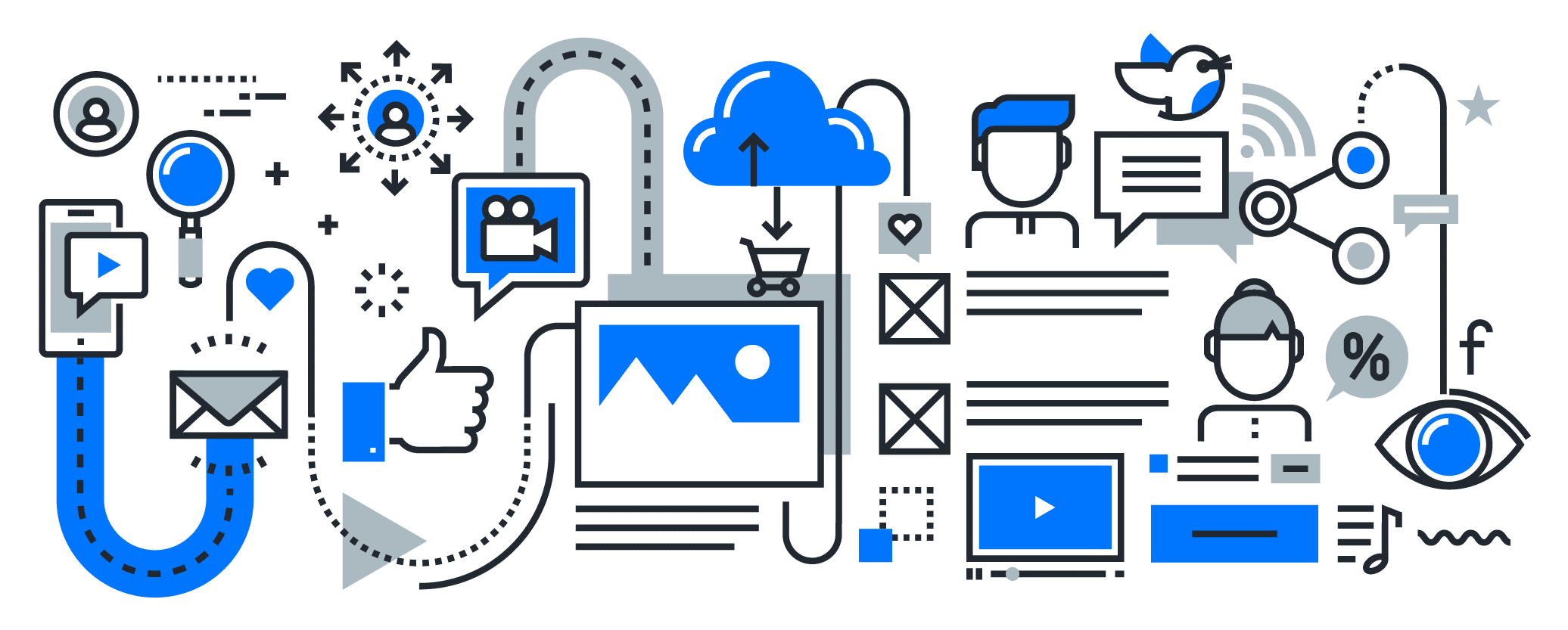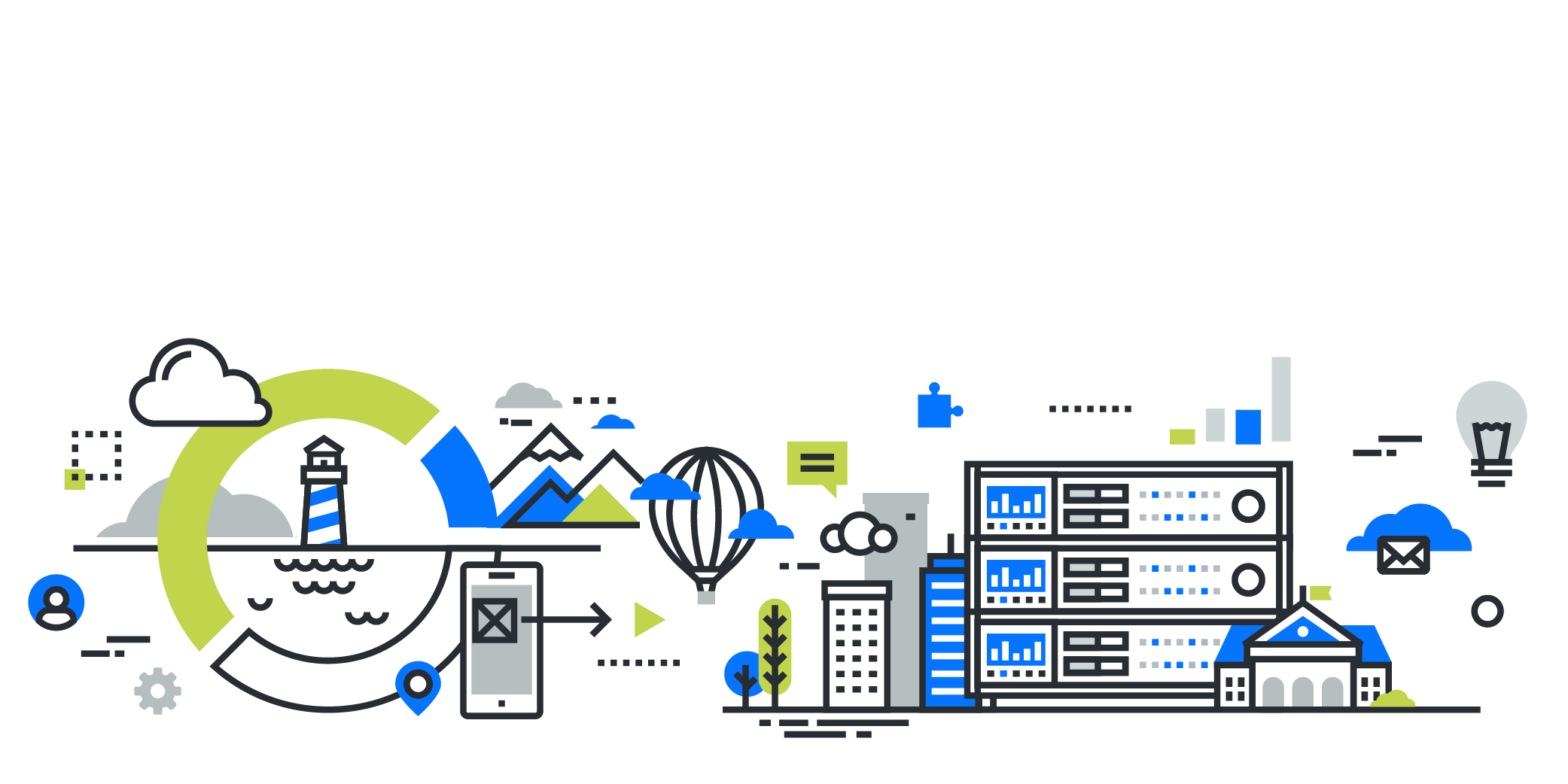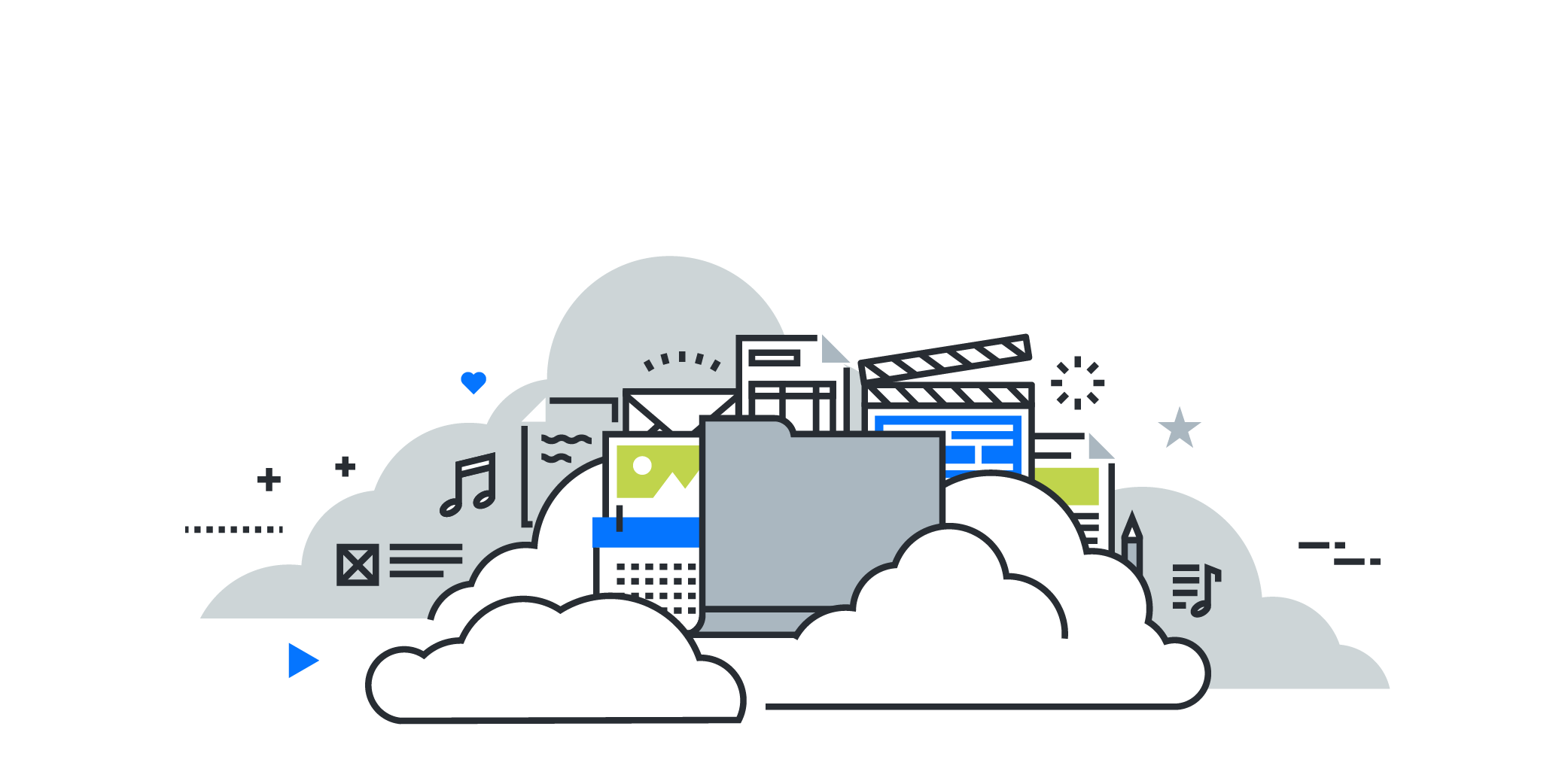Facebook ads are one of the most sophisticated advertising tools available to businesses.
The ads can be used to do loads of different things; increase video views, get people to install apps, increase brand awareness nationally or locally, increase lead generation, conversions, likes & shares… the list goes on!
With any tool as comprehensive as this comes a bit of a learning curve, there will be a few new words and phrases to pick up and the interface isn’t exactly for the faint of heart. Many simply prefer to hand the keys over the a professional marketing company to make sure their ads are as effective as possible. Still, it definitely helps to have a little insight into the process, so we thought it might be helpful to put together a guide to the basics of Facebook advertising. Let’s start with the three major stages of creating a Facebook ad.
Setting up an ad
You may have noticed the ‘boost post’ button appearing alongside posts on your page. This provides a quick and convenient way to ensure that whatever it is you’re posting gets in front of more people. If you’d only like to promote a post, just remember that if you try to boost an image with a lot of text Facebook may stop the boost from running, images with less text are strongly encouraged.
So that’s one way of doing it, once you click boost you’ll get options for who you’d like to target with the post, how much you’d like to spend on it and a preview of the ad. To really get stuck in and set up an ad properly though, it’s best to head over to the Adverts Manager, you can find this on the left hand side next to your newsfeed. Adverts Manager offers more of a bird’s eye view when it comes to setting up an ad, but it looks and feels a bit different to boosting a post. It breaks down advertising on Facebook into three sections:
1. Campaign
The first stage is the campaign, all others only follow once you’ve set up a campaign. The point of this is to set exactly what it is you want your Facebook advertising to do. It’s worth having a think about what would best for you; if you’d like to impress visitors to your Facebook page then getting more likes might help, if you’re selling an app you could encourage people to install it, if you’re promoting an event then encouraging people to attend is ideal. There are a load of options here, so take time to consider what would be best for your business.
2. Advert set
The ‘advert set’ is stage two, this is where you choose your audience. The targeting options are amazingly useful, you can choose based on location, gender, job, age, interests and more. Say you were promoting high grade construction machinery, you could set your ads to target only those who work in construction, over a certain age, living close to development hubs and with high incomes. You could get to a point where you’re only targeting a few hundred people, but they could be the few hundred key decision makes you need to reach. Generally, the more specific you can go the better.
The advert set section is also where you create your budget, set how long you would like the advert to run and how much budget you would like to use per day. Spending limits are easy to set up, so you don’t need to worry about Facebook draining your bank account. Facebook suggests the most suitable options for you and they’re generally pretty good at it. The best thing to do here is follow their suggestions initially, then as you learn more about your customers you can play around with the suggested settings and refine your advertising further.
Multi-set
It’s also worth noting one campaign can have multiple advert sets. Why would you want to do that? Well, it means you can target different people with the same campaign and tailor the advertising to suit your audience. Say one advert set was targeted at high income decision makers in the construction industry, another could be aimed at crane operators; you could see how the different audiences respond and use this to improve future advertising not just on Facebook, but everywhere else too.
3. Advert Format
The final part of putting your advert together is the format; how it’s going to look. You can choose from a carousel of images, a video, a single image and more. Remember, you can create several different adverts, which is a great way to take the guess work out and learn what formats work best for your audience.
Eye catching images and videos are the goal here. Since it’s likely most people will see the advert on mobile, simpler imagery will be more effective than more complicated stuff, although of course there are always exceptions. The aim is to send a clear visual message, using as little text as possible. This can seem like a bit of a challenge at first, don’t forget there are plenty of design and marketing companies who can help you with this (hint, hint)!
Phew!
That’s a basic overview of Facebook’s advertising features. Quite a lot to take in isn’t there? Whatever your view of the social media giant, there’s no denying that these tools are amazingly powerful. Businesses have never before had access to such an affordable way to reach their ideal customers. If you’re thinking of launching a campaign, or want some help with an existing one, we would be delighted to help. We’ve handled tons of these for happy customers all over the world, designing content and assets and managing the process. Curious? Get in touch with our friendly team today. Alternatively, read more about our social media marketing packages here.