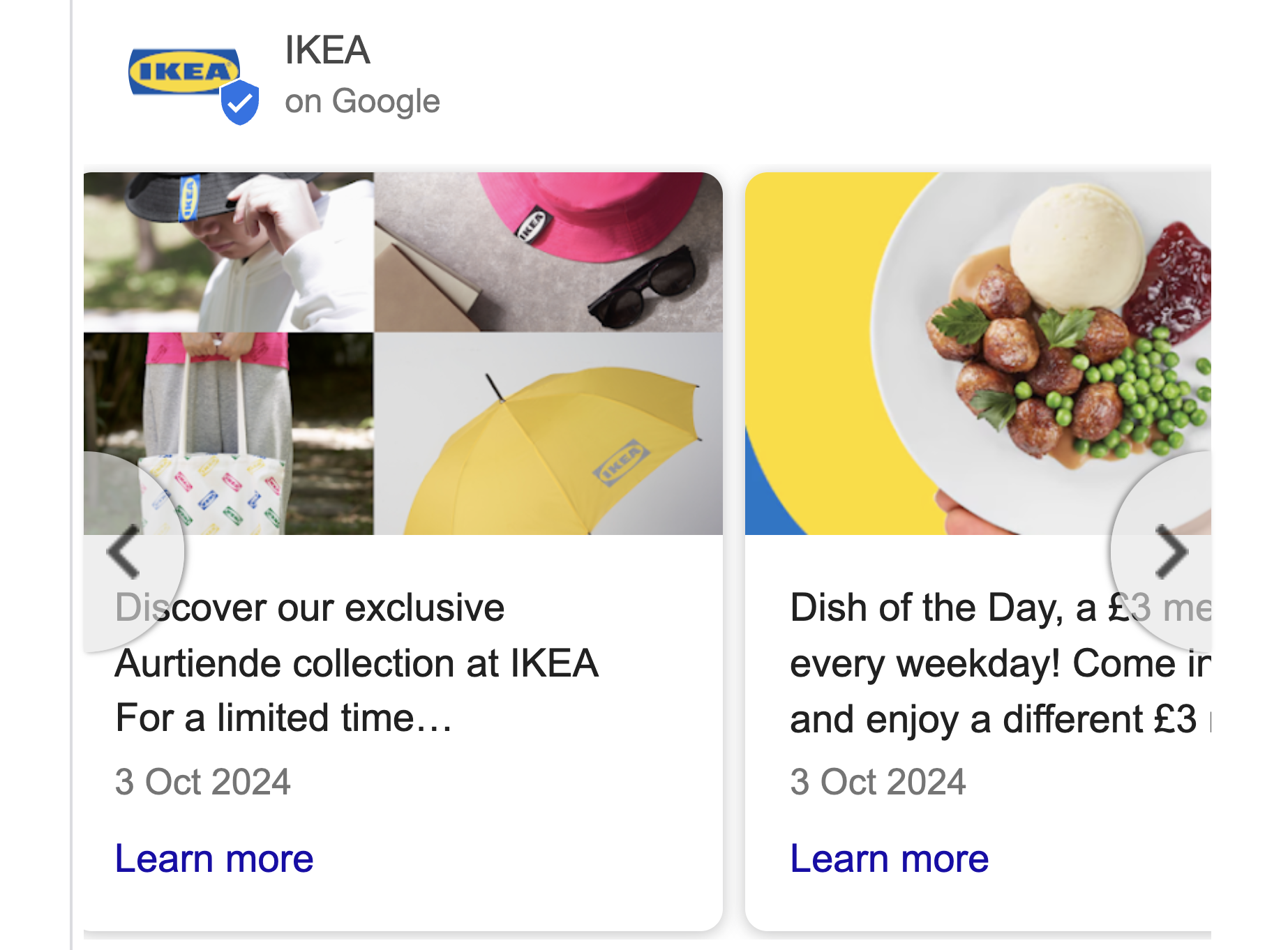The more you use your GMB (Google My Business) profile, the more Google will see you as a reliable business. Here are a few ways you can do just that:
- Keep your business details up to date (address, phone number, opening hours, etc.) to avoid losing out on valuable leads.
- Respond to Google reviews. The higher your rating the better, but even if you get a couple of bad reviews, that’s your chance to respond by trying to make things right for that customer while showing other prospective customers they can rely on you to take care of them.
- Create Google posts which can include videos and pictures.
- Set up a Q&A section to answer some of the common queries you get from customers about your business. Customers can also add their own questions here, so make sure you respond to them in a timely manner because this is also likely to improve the performance of your Local Service Ads.
Listings with more reviews get a lower cost per click for their Local Service Ads
There’s always going to be a limited amount of space on the SERP (Search Engine Results Page), so Google calculates your Local Service Ads’ Ad Rank by considering the number of reviews you have and the overall star rating of the reviews, along with a few other factors, including:
- How close your business is to the potential customer making their search.
- Your responsiveness to customers, whether that’s replying to questions in the Q&A section of your GMB profile or responding to reviews.
- Whether or not there have been serious or repeated complaints about your business.
- Your business hours – Google will favour businesses that are open when someone is making a search.
Lower costs per lead equal a higher return on your investment, so make sure you do everything you can to ensure your Local Service Ads don’t get lost in the shuffle.
The quicker you are respond to leads coming in from Local Service Ads, the better your chances are of ranking at the top.
Make sure your business information is up to date
In the online world, your GMB listing is very much the front of shop for your business. People will make quick decisions on whether to choose you or someone else, so don’t forget to add the correct business hours and a decent photo or two.
In the business bio on your profile page, you can also select up to five highlights, which are separated into two categories:
- Standard Highlights – Examples include: 24/7 service, number of years in business, locally-owned and operated, free quotes available, etc.
- Google-controlled Highlights – These are highlights that are controlled by Google, such as BBB Accreditations, On-Time Guarantee, etc.
Finally, because Local Service Ads are obviously designed to be displayed in local searches, it’s absolutely vital that you optimise your search areas by choosing the cities and postal codes where you would like your ad to show. There are two factors Google considers when it comes to the search areas:
- The estimated location of a user at the time of their search – If you’re a plumber who has chosen Manchester as their search area, even if someone doesn’t specifically write ‘Manchester’ in their search query (i.e. they simply write ‘plumber’) you will be competing to appear on their Search Engine Results Page.
- Location names in searches – You can also show your ads to people who are not physically located in your area but are interested in services in your area. This interest is determined by searches which include a location name or postcode.
Get some help with your Local Service Ads
As you can see, there’s quite a lot of stuff to keep on top of when it comes to Local Service Ads and your GMB listing.
At Alloy Marketing we have many years of experience working with all kinds of businesses so they can get the best ROI with their Local Service Ads and concentrate on what they do best: converting leads.