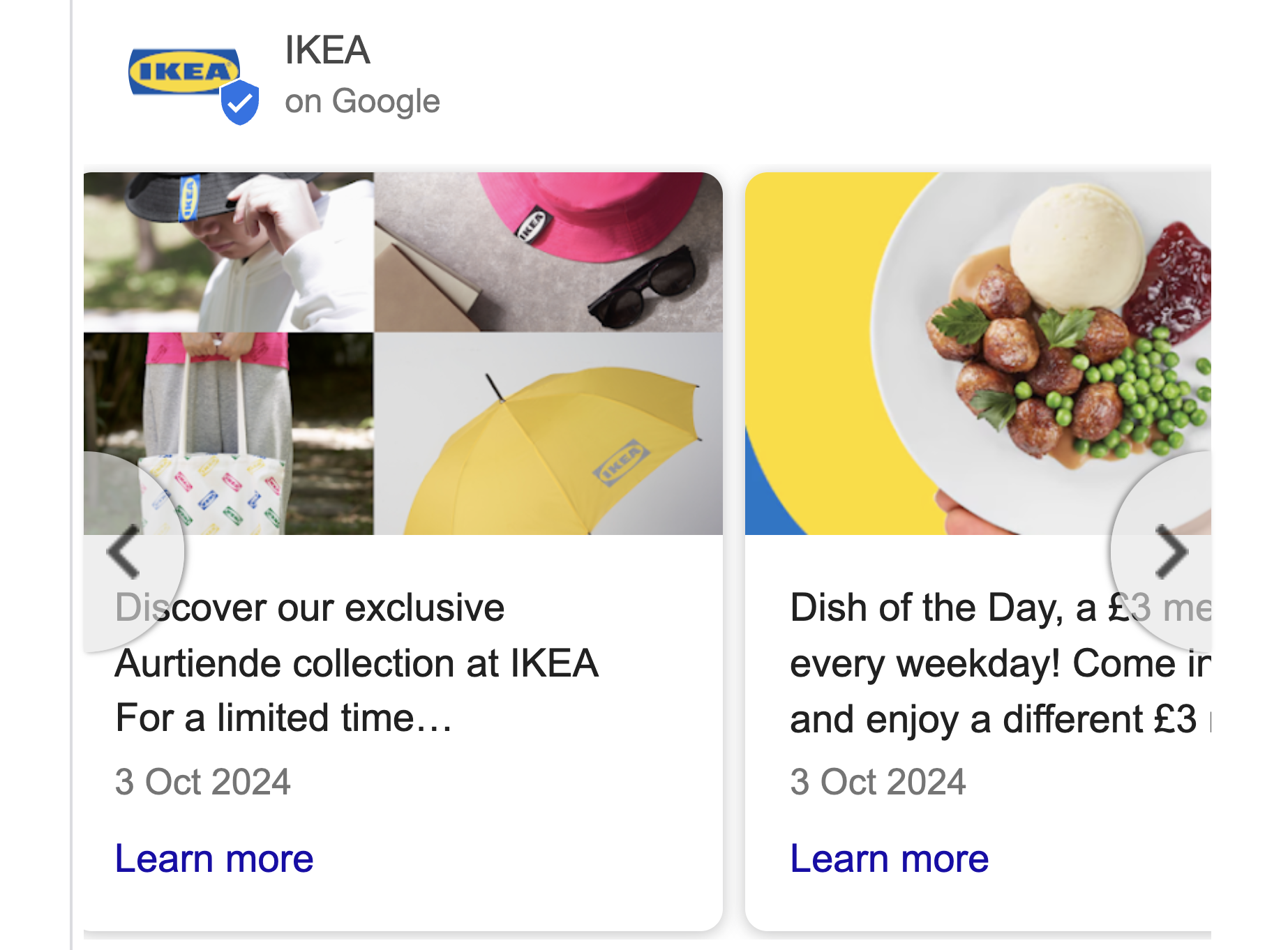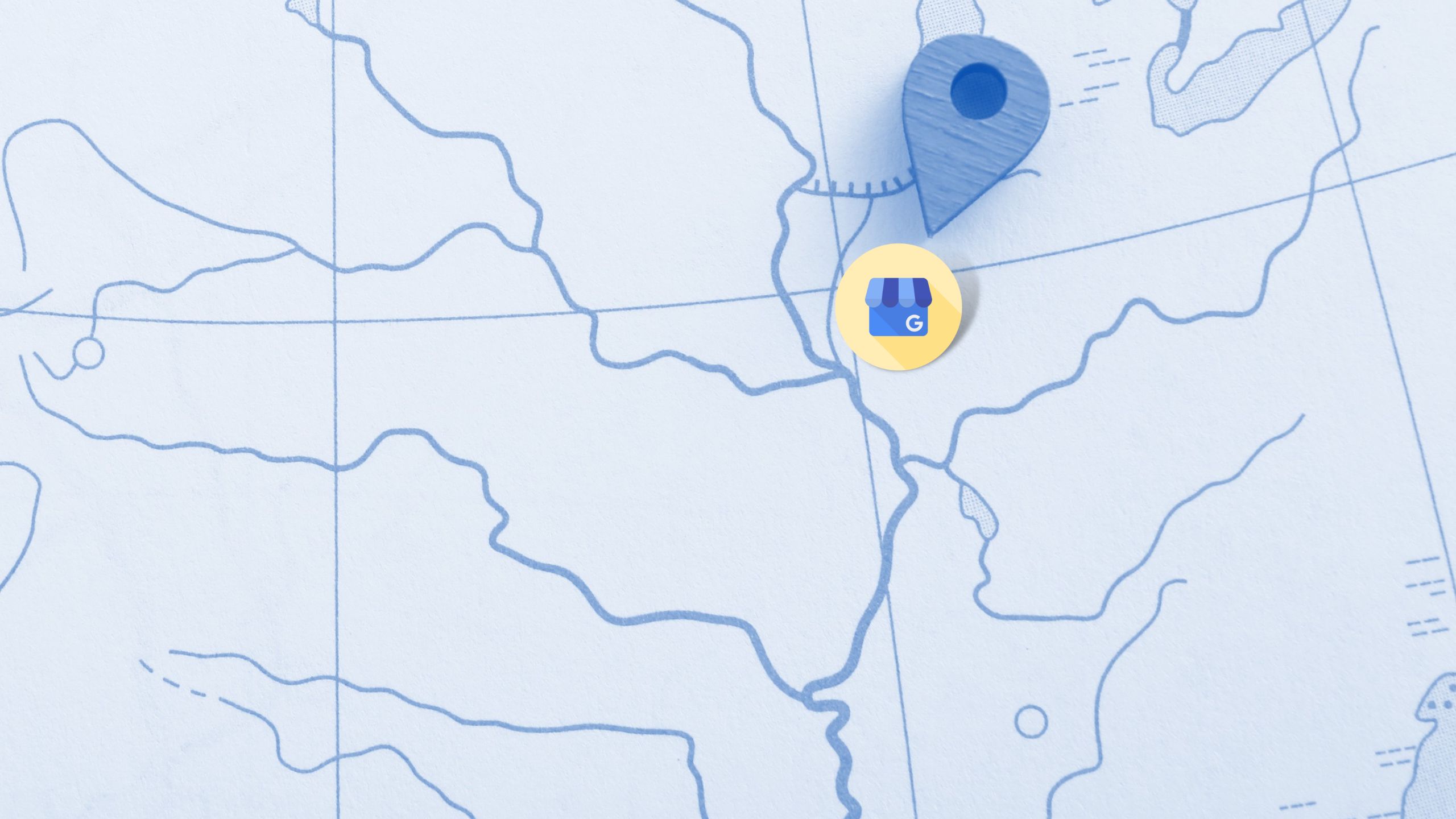What’s more, 92% of consumers hesitate to make a purchase when they can’t see any customer reviews. Since your Google My Business (GMB) listing is the front-of-shop for your online presence, AND Google prefers businesses with lots of reviews, it is absolutely essential you do everything you can to make sure yours are in the best shape possible.
But that doesn’t mean any bad reviews you get are the end of the world. Google’s preference is mainly for business listings with lots of reviews, and when customers aren’t happy with something it’s your chance to show how professional you are by responding to them as best you can.
- Focus on what you can do to make things right for the customer.
- Be empathetic and acknowledge their frustrations.
- Thank them for their feedback. Most people are aware that you can’t please everyone, and it says a lot about your customer service if you can be magnanimous in the face of criticism.
Responding to bad reviews is one thing, but if you can maintain an average review score of four stars and above you will improve your click through rate and hopefully get more conversions.
It’s not surprising that reviews play a huge role in online decision making when people are choosing between different products or services, but to be in the mix in the first place people actually have to see your listing. We can help with this via our GMB local SEO and GMB Local Service Ads services.
How to get more reviews
- Be proactive when it comes to your reviews. Once you’ve delivered a service, make sure you ask customers to leave a review, preferably by sending them a direct link so they don’t have many hoops to jump through. Obviously, not all of them will take the time to do this, but it only takes a couple of favourable reviews to greatly improve your online presence, particularly if you don’t have many to start with.
- Get a QR code with your business card that sends users directly to your GMB page so they can drop you a review.
- Add a link to your Google reviews at the bottom of your invoices.
- Set up an automated email to prompt your customers to add a review after they’ve bought something from you. Timing is key – most customers are more likely to respond to this when they’ve had time to use a product and it’s still fresh in their minds.
- Offer an incentive. This could be in the form of discounts/credits or you could even offer to donate some money to charity for every review you get. Try not to go bankrupt, though.
Definitely resist the urge to create fake reviews for your own business listing. If Google realises (and it turns out their coders are quite clever), you’ll get penalised.
If you want help with anything to do with your GMB listing (including Google Maps marketing), get in contact with Alloy Marketing. Along with SEO services to improve where you rank, we can install a review prompt in your email signature and/or print a QR code link on your business cards so customers can review your business.
Gain visibility online and get some leads in your sales pipeline!