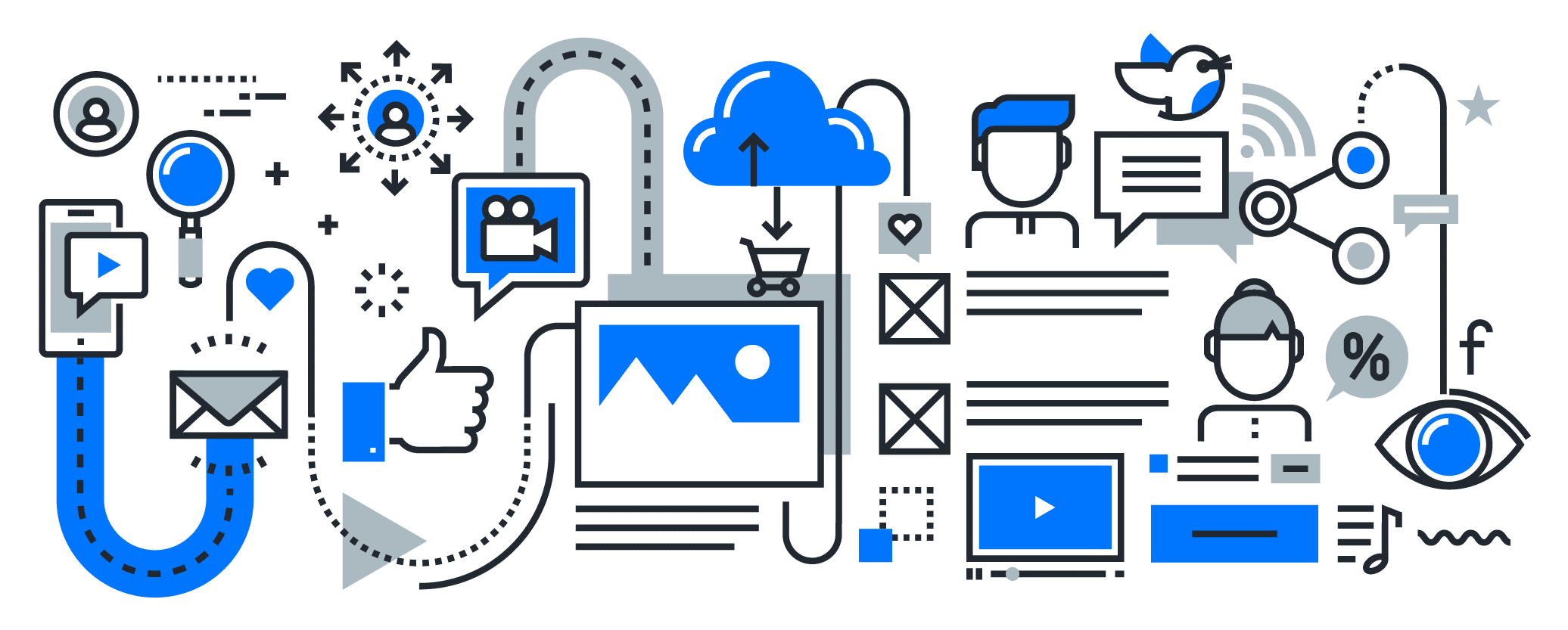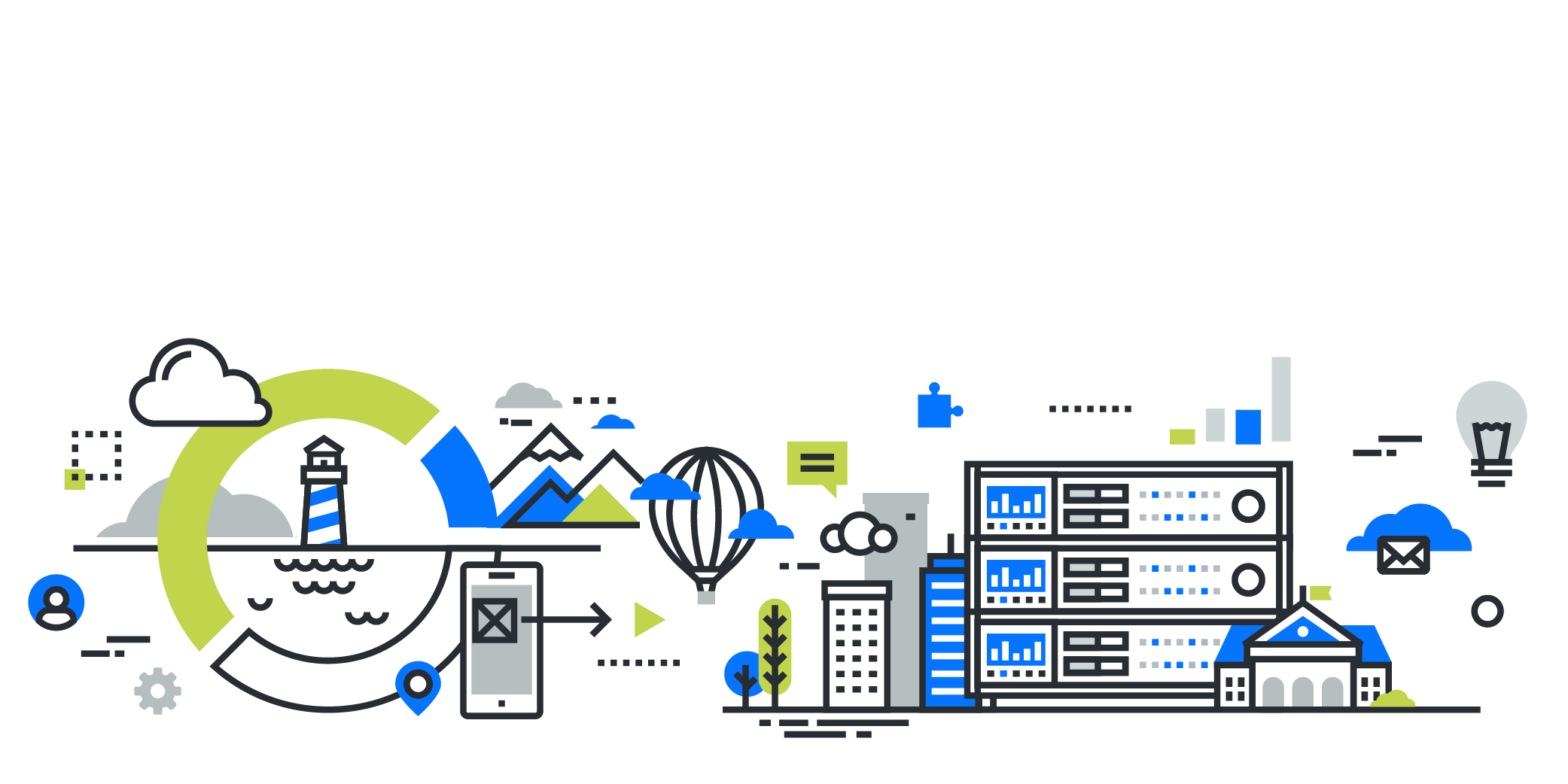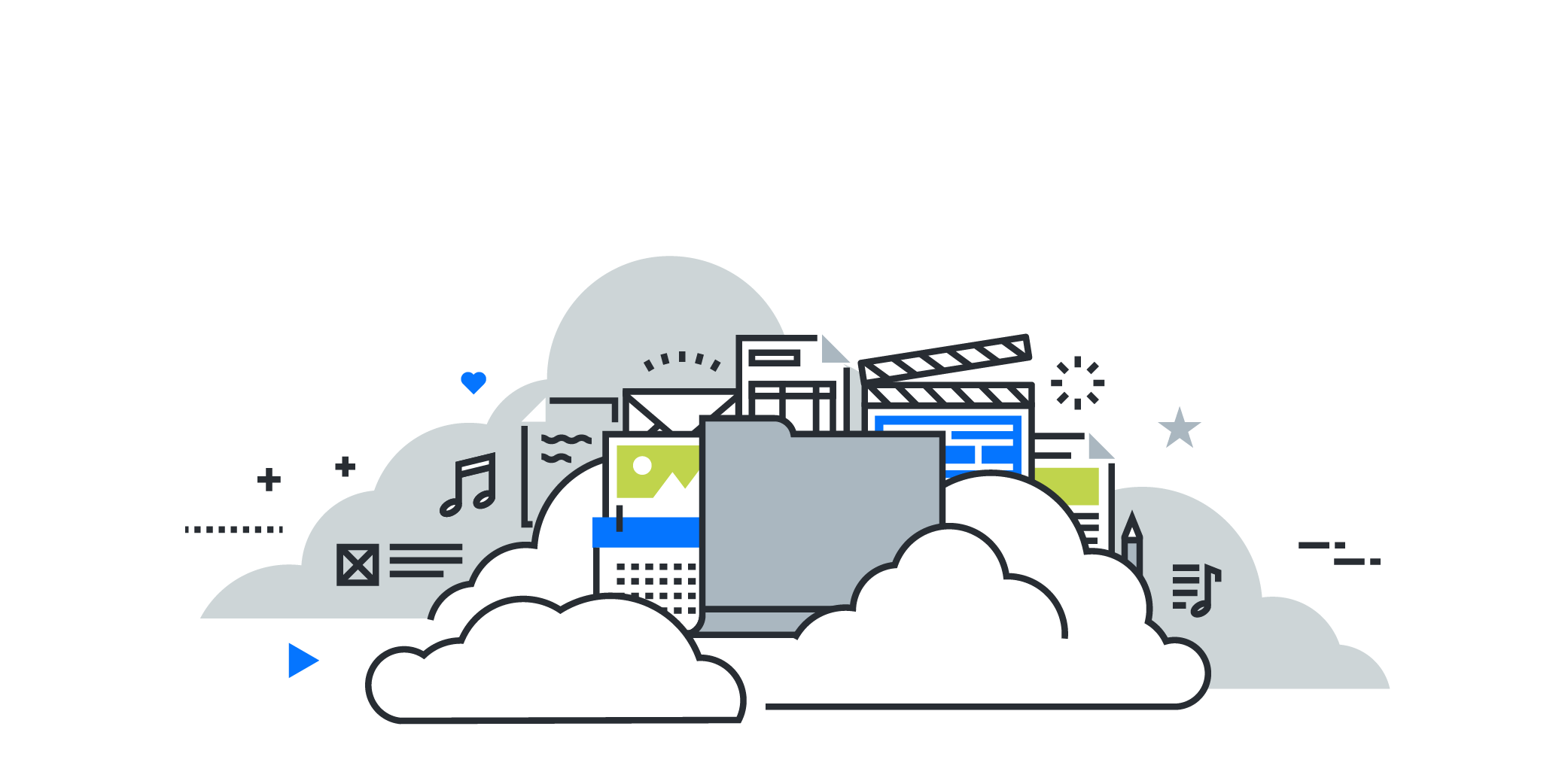Many smaller businesses are missing a trick by not using valuable and free channels of marketing and by not making the most of all the available options.
If somebody offered you a free billboard, with almost unlimited reach, would you say no? In this article we want to show you that social media and digital marketing campaigns do not have to be as daunting as you first imagined, with the internet constantly being made more and more user friendly there is no excuse not to follow these simple steps to improve your business’ social media presence.
These first 3 points are valid for all of your social media accounts:
1) Fill out your profile completely
Do not miss anything out. Even if you feel you can’t think of anything relevant, make the most of this free online space that is dedicated to your business. Some profiles limit the number of words you can use so try and write a couple of variations, a short and snappy couple of sentences can be just as effective as a detailed account of what you do.
2) Tell everyone about your new profile
Share a link to your social media profiles via your other networks. Many accounts now give you an option to fill out the boxes with your various social media accounts – use them! Place follow links and widgets on your blog or website. If you have invested money in a website you have an opportunity to engage with people, so use it.
3) Update your business correspondence
Add your new social media profile to your email signature, why would you not let your existing contacts know they can now interact with you on a different platform? Many business accounts establish there first followers from people they already know, these people are more likely to engage with you on these platforms, but only if they know you are there!
The points below are to help you get the most from your business Twitter account:
1) Get noticed
When writing your bio, use one or two select keywords, hashtags or locations. This is the first thing people will see when deciding whether to follow you or not so make a great first impression. Add a second website link within your bio as an addition to the main website link twitter offers you.
2) Create the right image
Use a great profile picture and complimentary cover photo – use your branding colour scheme and see if your graphic designer can put one together in the right dimensions. Do not use a low quality pixelated image that is cut-off or cropped. Let us know if you need some help with social media artwork design services.
3) Use the specific fields provided
There is a specific box for your website URL so that when somebody clicks the link they are taken straight to your website, and there you have a potential customer. Direct them to your home page and make sure you test the link to see that it works.
4) Tell everyone where you are
By adding your precise location you will be indexed on local searches as well as for keywords, don’t miss out on these geographic location tools.
5) Send your first tweets
Tweet your top suppliers or customers and let them know you are on Twitter. Seeding your Twitter account with five to 10 tweets starts the ball rolling on letting people know you are there. They may include you in their #Fridayfollow and help increase your follower count.
6) Use the special features
The Pinned Tweet feature lets you pin a tweet to the top of your profile page. Choose a tweet that embodies what your Twitter profile is all about or shows a lot of social proof, i.e. one with a lot of favourites and retweets.
7) Find people like YOU
Tools like Tweepi or Followerwonk are free and once you have had a little practice they will help see a list of followers or other users in your niche. These tools will often let you optimise this list of followers, sorting it by recent activity, which is great way to determine who is worth tweeting to and if they are likely to get back to you. Some profiles exist but are inactive, don’t waste your time on these.
8) It is ok to spring clean your Twitter
Don’t be scared to have a Twitter spring clean every now and again. Some profiles may no longer be relevant to you anymore and you can balance out your follower/following ratio, you can use tools like JustUnfollow for free to unfollow any accounts that haven’t followed you back. JustUnfollow has a whitelist option, too, so you can skip over the accounts you wish to keep following no matter what.
9) Use a #Hashtag
Are you using relevant hashtags? When you use a hashtag, people outside of those you follow will be exposed to your tweet. To find the best hashtags for you business try RiteTag, it tells you the potential reach of your hashtag.
The points below are to help you get the most from a business Facebook page
1) Claim your business page
If you have a Facebook business page that is old and forgotten, you may be in danger of losing it. As Facebook has grown the structure of pages has changed and businesses are now only permitted to have a business fan page according to their terms and conditions. If you set up a personal profile way-back-when for your business, then you need to update this immediately or you are in danger of losing the audience you have on there. Facebook is currently allowing you to do this, but this will not be forever, so get logged in and updated now.
2) Use the information fields as fully as you can
You know by now that you need to fiIl out all your information in full, including: about section, URL, profile picture & cover photo, start info, the business address, long description and mission, phone number and/or email addresses. These are indexed by search engines so don’t miss out on being found for keywords relevant to your business.
3) Get off to a good start
Add a few status updates, links and updates to start your page off with some content before you start promoting it. In a similar way you want to ‘seed’ your twitter account above.
4) Use tags & descriptions
Make the most of the photo description boxes. Put as much detail as possible, if a photo is from a previous job or one of your products use keywords and locations. Ensure you do this with your profile image and cover photo. Again, these descriptions are indexed by search engines so this is a fantastic way of getting more traffic from keyword searches.
5) Invite all your friends
We already know that the people more likely to follow you are those you already know so ask them. Facebook has a function where you can ask your friends to like your page, make sure you use it.
6) Aim for the vanity URL
Facebook has a great feature where once you’ve got a few likes on your page, you can use a vanity URL – so keep an eye on your Likes and use it as soon as you can. It may seem unimportant but it looks much more professional for your brand.
7) Tell you twitter followers (and vice versa)
Let your twitter followers know you are on Facebook – Tweet your Facebook page URL to your followers, or share your Facebook page with them.
8) Add social share buttons to your website
You can also put a link at the bottom of your email signature, use an auto poster to bring content across from your website and blog to your Facebook. This saves you valuable time in copying and pasting links across all your accounts.
NB: Facebook has begun changing its algorithm recently and has started to prioritise those businesses that advertise with them, so keep this in mind. Some other limitations are they will not allow you to add a generic “sales@yourbusiness” email address to your page info, so you may want to use “info@yourbusiness” instead. A further limitation for businesses with multiple sites is you cannot add more than one address for the various branches – this is Facebook’s way of getting you to sign up another account in hope that you will advertise with them.
If you are feeling confident and want to try a pay per click advertising campaign with them, target your advert for no more than 100,000 people and re-target the advert to people that have visited the website or blog.
We hope these tips give you the confidence to promote your business online. The sky really is the limit and you can reach a global audience for free!
If you would like help setting up your social media accounts, optimising profiles or creating an advert, get in touch today for more information on our social media marketing services.