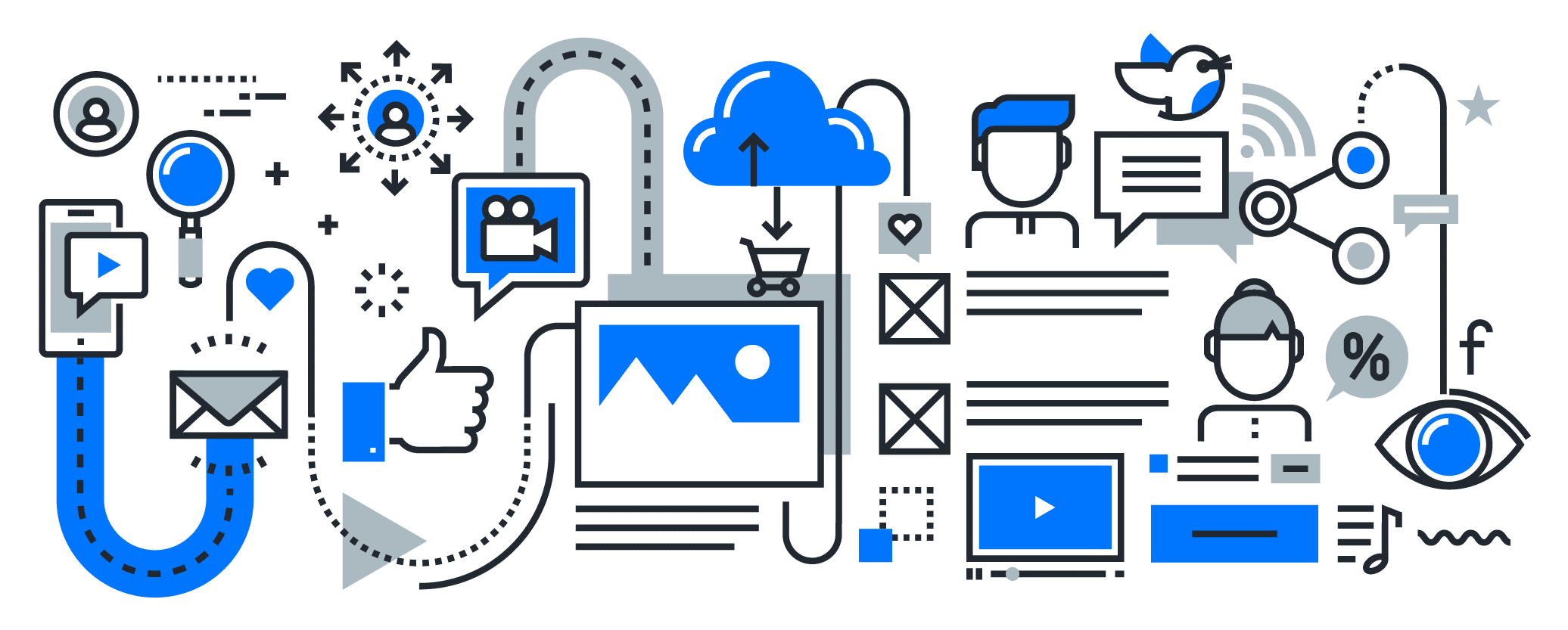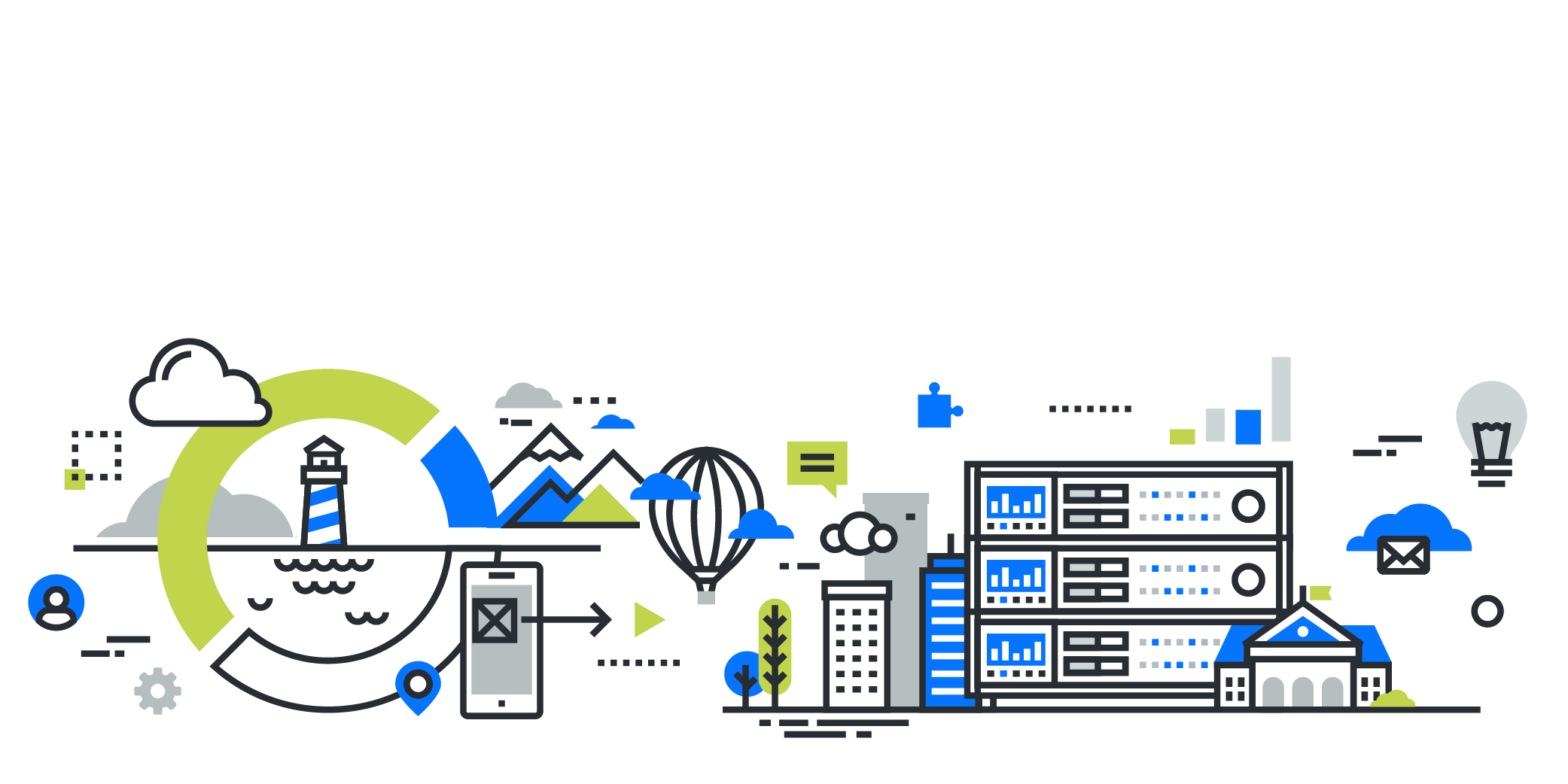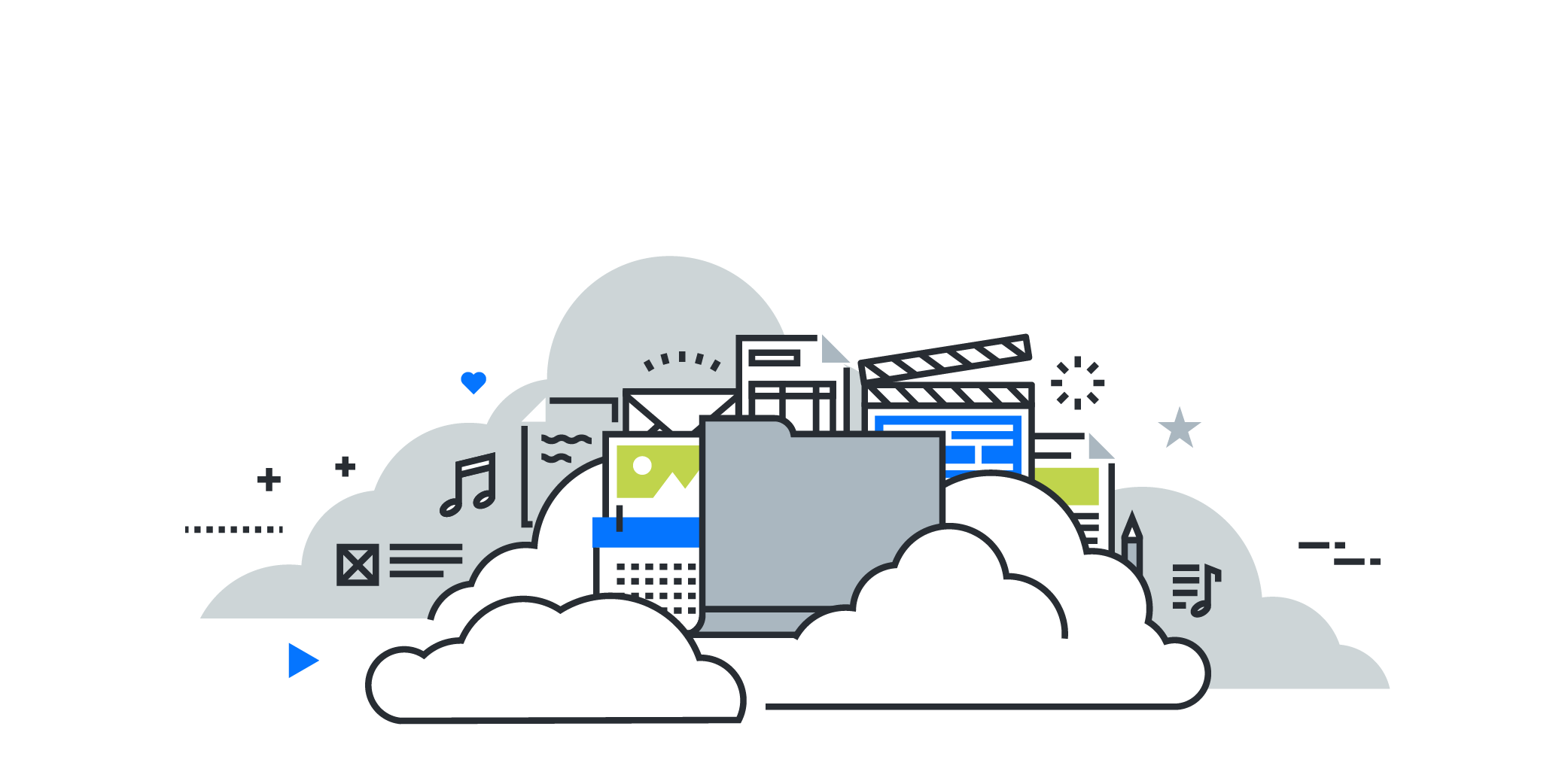When you’ve decided which social media platforms to start with (see our previous blog post if you aren’t sure yet) it’s important to set things up properly.
As with a shop front, or a website, it’s important that your Social Media profiles properly reflect your brand. It may well be where people first come across your business and first impressions count. If you’ve already set up a profile in the past, it’s equally important to make sure it’s kept up to date and that all your accounts are consistent. The exact requirements for creating profiles vary from website to website, but here are some key principles that you should always follow:
Get the name right
Make the first shot count
The first decision you have to make when you fire up social media is what you call yourself. In some cases, you can’t change the name of your account once it’s been created so you have to get it right first time.
Get a handle on it
The name displayed on your account may be different to your “Handle”. This is the version of your account name with an ”@” that will enable people to find your account and tag you in posts. As with the name, you need to get this right so that people tag your business when they want to post about it.
Make it obvious
Sticking as close as possible to the actual name of your business is always the best idea although in some cases this may not be possible. If you have a very long business name, what would it normally be known as in a casual conversation? It might also be the case that another business somewhere else in the world already has your idea. If “Coffee Shop” is already taken, add some extra information such as where you are based, “Coffee Shop Manchester” would let your followers know who you are.
Always use the same name
If you are setting up multiple social media accounts make sure you use the same name and handle all the time. If you can only get your preferred name on one website, it’s best to go with your second or even third choice on all. As usual, this practice looks more professional and makes it much more likely that people will find and share your business.
Get the picture right too
Use your logo
Choosing the right image for your account or page is the first step to making your business look professional. You want something that is simple and clear, so your company logo should be perfect for this role. Think of your profile like another piece of office stationary, it might be a different shape, but it should still match everything else with your brand on it.
Get the size right
It’s important to choose something that’s the right size and shape, so it can be seen clearly when it’s only a small thumbnail in a list, but still high resolution when someone views your page. Follow each website’s guidelines on how many pixels the image should be.
Pick a great header
Lots of sites now have space for a header image as well as the profile picture. This is only seen when someone views your profile, and it’s much larger. Here you can go for an image that’s more scenic, shows something with more detail or even has a bit of text like a billboard. However, you still need to be careful, these images tend to be very wide but not that tall so make sure the image you go for fits.
Be consistent
Whatever you go for, make sure you use the same profile picture on all your social media accounts. Not only does it look way more professional, you’re much less likely to confuse potential customers.
Fill in the description
Describe your business
You don’t have as much control over a social media profile as you do over your website, but you still need to make it clear what your business does and what makes it special. The format varies from platform to platform, but you can always draw on your business’ mission statement and “About Us” page to craft something persuasive and informative. Leaving this part blank doesn’t make a good impression.
Fill in the links and contact details
Social Media can be a key source of traffic for your website, but only if you make sure the link is in your profile. The same goes for phone numbers and email addresses as your social media account may be found when someone wants to get in touch with you. Likewise, check that your address is there and that your opening times are up to date.
Be consistent, be specific
Different sites require massively different quantities of information but you need to make sure you describe your business in the same way. However, you can still be flexible with the language you use, for example Facebook might be fairly casual where as LinkedIn would be more business like.
Get Posting
Once your page is set-up, you need to get posting. This is how you spread the word about your small business. What you post, and how often you post, is of course what determines how much you spread the word. We’ll look at this in our next blog post.
Head over here to find out more about our social media marketing services.